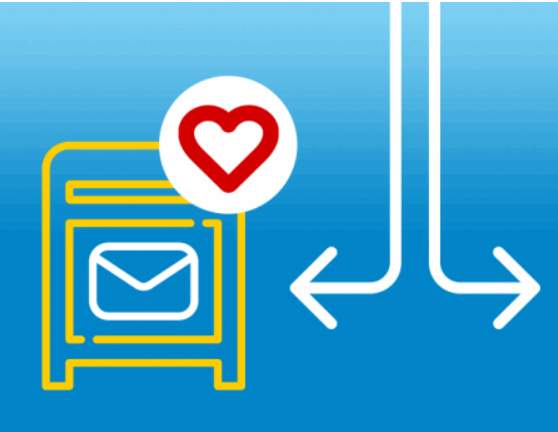利用 Cloudmailin 服务解析邮件
Cloudmailin 服务可以将邮件转化成 HTTP POST,这与 Webhook Agent 结合使用的话,可以实现很多有趣的功能,具体的设置步骤如下:
- 生成一个新的 UUID(通用唯一识别码),可以使用在线服务生成,或者在终端中执行
uuidgen命令生成; - 新建一个 Webhook Agent,将生成的 UUID 作为 secret,将 payload 设为
.,如下所示:
{
"secret": "supersecretstring", # 填入前面生成的 UUID,其实,你也可以使用其他任意的字符,为安全起见,最好使用生成的 UUID
"expected_receive_period_in_days": 1,
"payload_path": "."
}
- 在 Agent 的 summary 中,你将会看到类似这样的链接(URL):
https://YOUR_DOMAIN/users/1/web_requests/15/YOUR_SECRET; - 在 Cloudmailin 官网注册一个新的账号;
- 注册时,在第二步
Where shall we send your email?中,在Enter the URL of your server (HTTP Endpoint)中填入上面的 URL,在POST Format中选择JSON Format;
直此,你已经完成了基本的设置,一旦有邮件发送给 Cloudmailin 提供的邮箱时,将会触发前面设定好的 Webhook Agent,生成一个特定的事件(Event)。如果该 Webhook Agent 与其他 Agent 连接的话,生成的事件又将会触发连接的 Agent。
本文由 Huginn 中文网 翻译,已经获得项目作者授权,项目原文访问 Parse incoming email with Cloudmailin